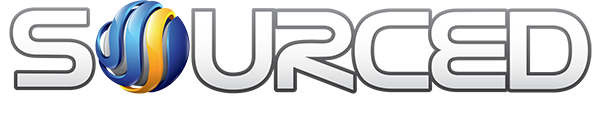Selecting business security cameras starts with mapping risks, coverage zones, lighting, and compliance (PCI, HIPAA, GDPR). Specify pixel density targets (40–80 ppf for ID), WDR ≥120 dB, low-light metrics (lux, SNR), larger sensors, and true day/night with IR. Match FoV and lenses to identification distances; validate with calculators. Choose NVR, cloud, or hybrid aligned to data residency and retention. Segment networks, harden devices, enforce MFA, and track TCO, SLAs, and uptime.
Next, see how these choices translate into actionable specifications.
Assess Your Space, Risks, and Compliance Requirements
Before selecting hardware, an organization should map its physical environment, threat profile, and regulatory obligations to define camera requirements.
A disciplined space assessment catalogs entry points, blind spots, lighting conditions, mounting constraints, network drops, and patrol routes. Risk evaluation quantifies incident likelihood and impact by zone—public access, cash handling, perimeter, server rooms—then aligns monitoring priority and retention duration.
Compliance mapping references standards and statutes (e.g., PCI DSS, HIPAA, GDPR, SOC 2) to set authentication, logging, encryption, and data residency requirements. Stakeholders document operating hours, response workflows, and escalation paths to guarantee footage supports investigations and alarms.
Measurable outputs include a site matrix, risk-ranked areas, coverage objectives, privacy masking needs, and minimum uptime targets, forming a defensible, standards-compliant procurement baseline.
Resolution and Image Quality: What You Really Need
Although higher pixel counts are tempting, resolution should be sized to mission-critical identification tasks, scene geometry, and storage/bandwidth limits.
Security standards commonly target 40–80 pixels per foot (ppf) for facial ID and 20–40 ppf for situational detail; selecting image resolution to meet these thresholds enhances video clarity without bloating costs. Low-light performance, WDR, and compression efficiency (H.265 with smart codecs) often impact usable detail more than raw megapixels.
Risk-based sizing ties resolution to threat scenarios—POS disputes, regulatory audits, or incident forensics. Validate bitrate budgets and retention under actual motion profiles; a 4K stream can exceed 8–12 Mbps, scaling storage quickly. Ascertain lens-sensor match avoids oversampling or pixel waste. Verify ONVIF compliance and test against defined identification criteria.
Field of View, Lens Types, and Placement Strategy
When defining the field of view (FoV), lens selection, and placement, design should start from risk scenarios and coverage standards rather than hardware preference.
Required identification distances (e.g., EN 62676: 250 px/m for identification) determine pixel density and consequently FoV and lens choice. Wide-angle lenses (2.8–4 mm) maximize scene coverage for detection but dilute pixel density; narrower focal lengths (6–12 mm+) support recognition at distance.
Varifocal or motorized zoom allows tuning to corridor or perimeter dimensions. Camera placement should eliminate blind spots, respect mounting height guidelines (3–4 m indoors, 4–6 m outdoors), and avoid backlighting. Overlaps of 10–20% between adjacent views improve continuity. Use lens calculators to validate target width, range, and tilt, and confirm compliance via test charts during commissioning.
Low-Light and Night Vision Capabilities
FoV and lens choices only meet objectives if performance holds after dusk.
Decision-makers should compare low-light performance using quantified metrics: minimum illumination (lux), signal-to-noise ratio (SNR), and color sensitivity at 0.1–1 lux. Cameras with larger sensors (1/1.8″ or better) and fast apertures (f/1.2–f/1.6) retain detail without excessive gain.
Infrared technology matters: look for 850 nm or 940 nm IR with rated range, uniformity, and smart IR to prevent overexposure at close distances. Verify true day/night with mechanical IR-cut filters, and assess wide dynamic range (WDR ≥120 dB) to manage mixed lighting. LEDs should meet IEC/EN safety limits.
Risk evaluation includes distances, ambient lighting variance, and compliance with EN 62676 image usability. Validate performance through nighttime test charts and recorded identification distances.
Storage Options: NVR, Cloud, or Hybrid
Storage selection hinges on balancing control, cost, and regulatory posture: on-prem NVRs offer low latency and full data custody but require capex, maintenance, and physical security hardening.
Cloud storage provides elastic retention, off-site redundancy, and streamlined updates, yet depends on bandwidth and recurring OPEX, and must align with data residency and encryption requirements. Hybrid models blend local recording for continuity with cloud for redundancy and remote access, optimizing total cost of ownership and resilience under standards such as ISO/IEC 27001 and SOC 2.
On-Prem NVR Pros and Cons
Although on-premises Network Video Recorders (NVRs) offer deterministic control over video retention and data residency, they introduce distinct trade-offs versus cloud or hybrid storage.
Advantages: predictable bandwidth use, low-latency playback, and adherence to data-sovereignty mandates (e.g., ISO/IEC 27001 controls A.8, A.12; GDPR localization). NVRs can be air-gapped, support AES-256 at rest, and enable role-based access tied to corporate IAM.
Disadvantages: capital expenditure, patching, and single-site failure risks. Cyber risks include default credentials and unpatched firmware. Compliance requires backup, chain-of-custody, and log retention documentation.
Cloud Storage Benefits
Cloud-centric video retention shifts risk and cost models by trading local capex for elastic, geo-redundant storage with standardized controls.
Security includes encryption (AES-256/TLS 1.2+), SAML/SCIM identity, least-privilege roles, and SOC 2/ISO 27001 alignment. Providers offer GDPR/CCPA regional residency, immutable retention, and high availability (99.9%+).
Cloud accessibility enables rapid search, zero-trust access, and integration via APIs. Cost is managed through tiered storage and lifecycle policies.
Hybrid Flexibility and Cost
Hybrid models balance on-prem reliability with cloud elasticity, improving resilience and cost efficiency.
Critical footage remains local for low-latency retrieval; noncritical archives tier to the cloud. Hot storage is sized to operations, while lifecycle policies manage long-term cost. Hybrid deployment aligns with ISO 27001, SOC 2, and encryption/audit standards.
Smart Alerts, Analytics, and AI Features
Smart alerts reduce false positives when paired with thresholds, schedules, and masking. AI analytics—such as person/vehicle classification, loitering, and line-crossing—enable proactive risk mitigation and faster investigations when accuracy metrics meet operational requirements.
Motion-Based Smart Alerts
Calibrated motion detection configured to thresholds, zones, and schedules isolates relevant movement. Benchmark false-alarm rates and mean-time-to-acknowledge for policy compliance.
| Risk | Signal | Outcome |
| Night intrusions | Targeted zone triggers | Rapid response |
| Loading dock loitering | Time-based detection | Deterrence |
| Off-hours entry | Threshold breach | Incident capture |
Aligning configurations with IEC 62676 and ONVIF ensures interoperability and auditability.
AI-Powered Video Analytics
AI analytics classify objects, detect behaviors, and correlate events in real time.
They improve precision, reduce false alarms, and enhance operator efficiency. Evaluate model performance, confusion rates, ONVIF compatibility, and latency. Ensure encryption, logging, and GDPR compliance.
Monitor advancements in re-identification, anomaly detection, and multimodal fusion.
Integration With Access Control, Alarms, and POS
The greatest ROI comes from integrating video with access control, alarms, and POS systems.
Use open standards (ONVIF, PSIA, OSDP, REST) for interoperability. Event linking (e.g., badge read to video clip, door-forced-open to alarm) enhances triage.
Require sub-2-second correlation, metadata mapping, and change-control processes aligned to ISO 27001 and SOC 2.
Network, Power, and Cybersecurity Considerations
Integrated workflows depend on robust transport, power, and security layers.
- Infrastructure: PoE budgets, Cat6/6A cabling, uplink capacity.
- Resilience: Redundant switches, STP/RSTP, UPS-backed uptime.
Cybersecurity: Harden devices, enforce MFA, apply firewall rules, monitor with IDS/IPS, and maintain NIST/ISO compliance.
Budgeting, Licensing, and Total Cost of Ownership
TCO extends beyond hardware. Costs include licensing, storage, networking, labor, maintenance, and compliance.
Account for firmware testing, SLA response, redundancy, and audit risk. Standards alignment (ONVIF, NDAA, SOC 2) ensures longevity and lowers liability.
Insurance discounts, incident reduction, and efficiency gains offset investment when planned strategically.
Take Control of Your Business Security Today
Choosing the right business security camera system isn’t just about hardware—it’s about aligning performance, compliance, and cost with your organization’s unique risks.
Whether you need expert advice on specifications, compliance reviews, or end-to-end deployment, take the next step now.
Contact our security design team today to schedule a personalized consultation and build a surveillance system that truly protects your business.