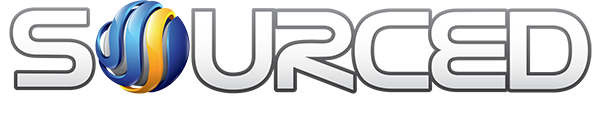Wireless security systems use Wi-Fi, cellular, or RF to link cable-free sensors, cameras, and access control with centralized or cloud management. They deploy fast, scale across sites, and cut trenching, labor, and downtime.
Mesh and segmented SSIDs improve coverage and QoS. Drawbacks include RF interference, battery or power dependencies, and cyber risks. Costs span hardware, install, maintenance, and upgrades.
Hardening with WPA3-Enterprise, certificates, segmentation, and MDM reduces MTTR. Best-fit scenarios span retail, warehouses, healthcare, and hybrid campuses—details follow.
What Are Wireless Security Systems?
Wireless security systems are integrated networks of sensors, cameras, access controls, and alarms that communicate over Wi-Fi, cellular, or proprietary RF instead of wired connections.
They are defined by cable-free endpoints, centralized or cloud management, and encrypted over-the-air signaling, making them ideal for rapid deployment and scalable coverage.
From an ROI perspective, they reduce trenching and downtime, enabling phased rollouts and easy retrofits across multi-site operations.
Positioned within wireless technology trends, these systems reflect the shift toward software-defined controls, API interoperability, and analytics-driven policy. Decision-makers assess them based on total cost of ownership, resiliency, and upgrade path, seeking architectures that enable remote administration and standards-based integrations.
How Wireless Security Works: Core Components and Connectivity
Wireless security relies on orchestrating sensors and controllers that detect events, trigger rules, and route alerts for rapid response. Selecting the right network protocol—Wi-Fi, Zigbee, Z-Wave, BLE, or cellular—balances bandwidth, latency, encryption, and interference tolerance.
Power and signal range planning—battery life, PoE options, and RF conditions—directly affect uptime and ROI.
Sensors and Controllers
- Sensors detect motion, intrusion, glass break, vibration, or environmental changes.
- Controllers (hubs/panels) validate and route signals securely to cloud dashboards.
- Edge analytics reduce false alarms and cloud traffic.
Centralized dashboards manage zones, battery status, and testing, improving uptime and ROI.
Network Protocol Options
| Protocol | Best For | Considerations |
| Wi-Fi | Video, high bandwidth | Requires QoS and WPA3-Enterprise |
| Zigbee / Thread | Sensors, mesh | Low power, scalable |
| Z-Wave | Smart devices | Protocol compatibility |
| BLE | Credentials, proximity | Gateway required |
| LTE/5G | Redundancy | Cost, coverage |
Decision frameworks should weigh latency SLAs, interference, and integration APIs for ROI optimization.
Power and Signal Range
Designing power and range starts with modeling path loss, fade margins, and RSSI.
Use battery optimization techniques (duty cycling, adaptive transmit power) and channel planning to avoid interference.
Site surveys confirm coverage and guide mesh deployment only when ROI justifies maintenance.
Advantages: Speed, Scalability, and Flexibility
Wireless architecture offers rapid deployment, easy scalability, and adaptive placement.
Rapid, Cable-Free Deployment
- Avoid trenching and conduit work
- Cut installation time from hours to minutes per device
- Support mobile provisioning and mesh networking
- Enable non-disruptive moves during reconfigurations
This approach compresses project timelines, reduces change orders, and maximizes capex efficiency.
Effortless Multi-Site Scaling
- Central orchestration replicates policies across sites
- Zero-touch provisioning ensures consistency
- APIs automate onboarding and updates
Scaling becomes seamless for enterprises with multiple branches or facilities.
Adaptive Device Placement
- Use RF heatmaps to identify optimal locations
- Reduce blind spots and false alarms
- Adjust dynamically as floorplans evolve
AI-assisted placement delivers higher detection accuracy and predictable uptime.
Drawbacks: Signal Reliability, Power, and Cyber Risks
Wireless systems can be affected by:
- RF interference and congestion
- Power failures or depleted batteries
- Cyber threats like spoofing and firmware exploits
Mitigate risks with UPS-backed gateways, predictive battery management, and WPA3/802.1X security.
Cost Considerations: Upfront vs. Total Cost of Ownership
Understanding wireless ROI means separating initial hardware from lifecycle expenses.
Hardware and Installation Fees
- Evaluate device density, power options, and site surveys
- Standardize hardware to reduce overruns
- Itemize all components and services
Maintenance and Upgrade Cycles
- Budget for battery replacements, firmware updates, and support contracts
- Use remote diagnostics and OTA updates to reduce truck rolls
Scalability and Hidden Costs
- Factor in cloud licenses, AP density, and integration adapters
- Design for modular expansion and policy automation
Industry Use Cases
| Sector | Risks | Wireless Solutions |
| Retail | Shrink, fraud | Edge AI cameras, BLE tags |
| Warehousing | Theft, safety | Mesh sensors, RTLS |
| Healthcare | PHI exposure | Encrypted badges, Wi-Fi RTLS |
| Offices | Unauthorized access | Mobile credentials, SSO |
| Cross-Sector | Downtime, cost | Cloud management, OTA updates |
Multi-Site & Remote Operations: Centralized Monitoring Strategies
Cloud-managed dashboards offer cross-site visibility, unified incident response, and automated alerts.
- Remote health checks reduce MTTR
- APIs integrate with SIEM and SOC tools
- Role-based access ensures least privilege
Centralized monitoring cuts risk and cost, while preserving evidence and uptime.
Deployment Best Practices
- Conduct RF site surveys
- Use segmented SSIDs for traffic control
- Plan for redundant backhaul and QoS policies
- Pilot test for latency, failover, and battery profiles
Document benchmarks before full rollout for predictable performance.
Security Hardening: Encryption, Authentication & Device Management
- Enforce WPA3-Enterprise + 802.1X
- Use TLS 1.3 with forward secrecy
- Apply RBAC and key rotation policies
- Enable firmware signing and MDM compliance
Continuous monitoring with SIEM/UEBA ensures proactive threat detection.
When to Choose Wireless, Wired, or Hybrid
| Scenario | Transport | Rationale |
| Historic Buildings | Wireless | Avoid invasive cabling |
| Dense Camera Networks | Wired | Stable bandwidth |
| Temporary Sites | Wireless | Quick deployment |
| Mixed Campuses | Hybrid | Balanced cost and resilience |
A hybrid model often delivers the best ROI—wireless for sensors, wired for high-throughput video.
Take Action: Design a Reliable Wireless Security Strategy Today
Wireless systems deliver speed, flexibility, and cost-efficiency—but success depends on proper planning, security hardening, and lifecycle management.
Before committing to a platform, consult with a certified security integrator to assess your environment, model ROI, and ensure compliance.
Build your business security network with confidence—start your wireless assessment today!